In this tutorial I’ll show you How do you can turn your laptop or desktop internet connection into a Wi-Fi hotspot even you don’t have a wireless router using a WLAN hotspot creator
Almost every laptops has a pre-installed WLAN device with it. But if you are using desktop then you must have to reconfigure your PC with a WLAN card. It will cost you a very few amount of money.
So, here we will turn our computers into Wi-Fi hotspot using a Virtual Router software. This software will work with your WLAN card and turn it into a virtual Wi-Fi hotspot.
This is a Virtual Wi-Fi Hotshot, but you can use this hotspot as a real hotspot. You can put a password on your hotspot. So that no one would be able to use your hotspot without your permission.
Instructions:
This is very simple windows application and easy to use. Just download and install this software, open the program and click start hotspot.
If you are using a laptop then you can easily turn your laptop into a Wi-Fi hotspot and share your internet to your other devices like mobile phone, play station etc. and most interesting thigh is you don’t even need any kind of wireless router to do this.
Almost every laptops has a pre-installed WLAN device with it. But if you are using desktop then you must have to reconfigure your PC with a WLAN card. It will cost you a very few amount of money.
So, here we will turn our computers into Wi-Fi hotspot using a Virtual Router software. This software will work with your WLAN card and turn it into a virtual Wi-Fi hotspot.
This is a Virtual Wi-Fi Hotshot, but you can use this hotspot as a real hotspot. You can put a password on your hotspot. So that no one would be able to use your hotspot without your permission.
Download Link: Click Here!
Instructions:
This is very simple windows application and easy to use. Just download and install this software, open the program and click start hotspot.
Note: This program only works with windows 7 & windows 8.


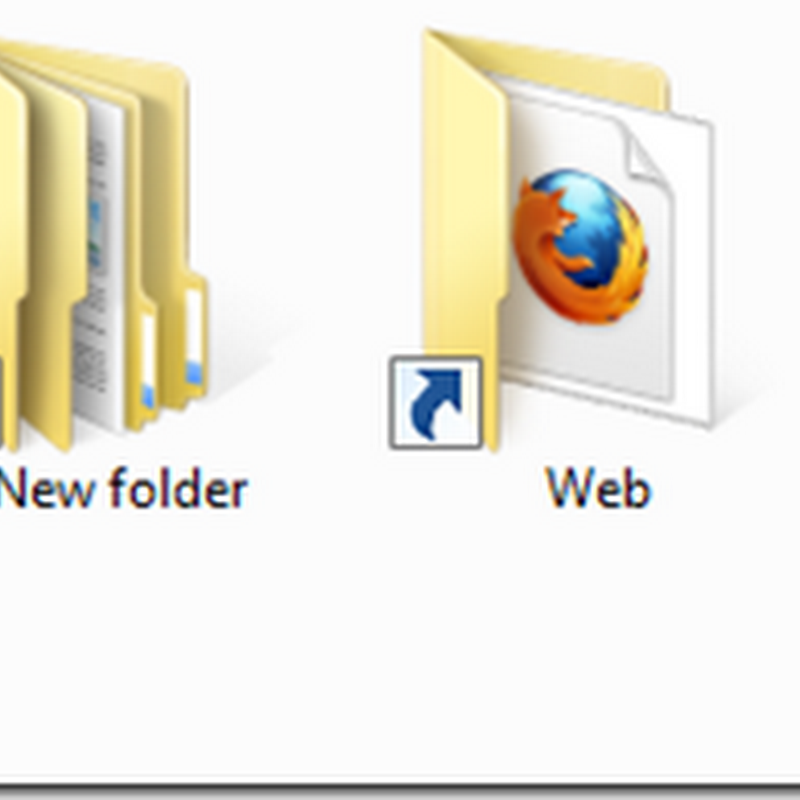






0 comments:
Post a Comment