MAC(Media Access Control)
Many people say that MAC address is unique and cannot be changed meanwhile. But the fact is we can change our MAC address and yes it is true that MAC address is unique for each NIC(Network Interfacing Card). MAC address is of 48bits and represented in Hexadecimal form. While playing in network utilities or sometimes while hacking people need to change there MAC address.This MAC address basically visualize a picture of different identical machine,which leads to fake identity at the user-end.
Changing MAC adddress
Steps
1.Goto Control panel
2.Then click on network and internet
3.Click on view network status and tasks
4.Click on Local area Connection
5.Click on Properties
6.Click on Configure
7.Then from Advance tab select “network addresses”
8.Click on Value and enter the 12digit Hexadecimal number as your New MAC.
There is a ready-made tool for changing MAC address its download link is bind below:


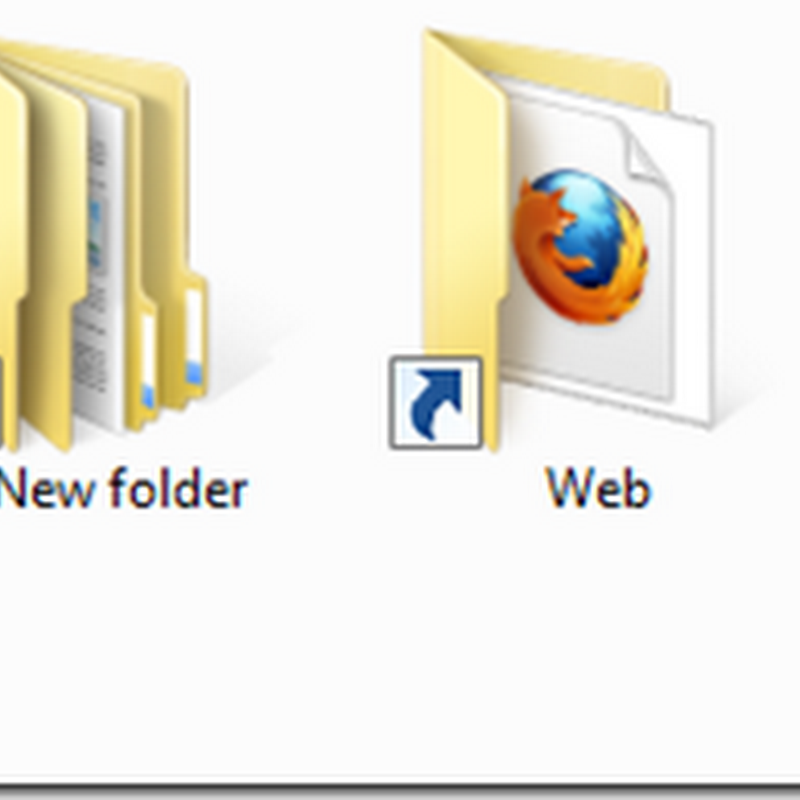





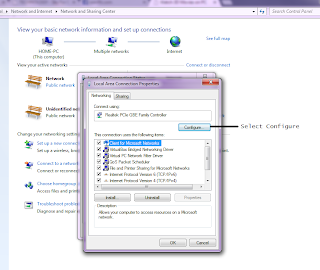





MAC Address can be permanently changed in order to secure the internet connection of user's to intact their privacy.
ReplyDeleteThanks
Silvester Norman
Change MAC Address
Very easy to change mac address with the above method.
ReplyDeleteThanks
Silvester Norman
Changing MAC Address