To remove Recycle Bin from the desktop:

- Run REGEDIT.
- Find NAMESPACE key in left pane (HKEY_Local_Macine \ Software \ Microsoft \ Windows \ Current Version \ Explorer
\ Desktop \ Namespace)
- Expand NAMESPACE (click '+' box)
- Delete the value RECYCLE BIN in right pane.
Note: Be careful while editing registries it can cause serious damage to your system.

- Run REGEDIT.
- Find NAMESPACE key in left pane (HKEY_Local_Macine \ Software \ Microsoft \ Windows \ Current Version \ Explorer
\ Desktop \ Namespace)
- Expand NAMESPACE (click '+' box)
- Delete the value RECYCLE BIN in right pane.
Note: Be careful while editing registries it can cause serious damage to your system.


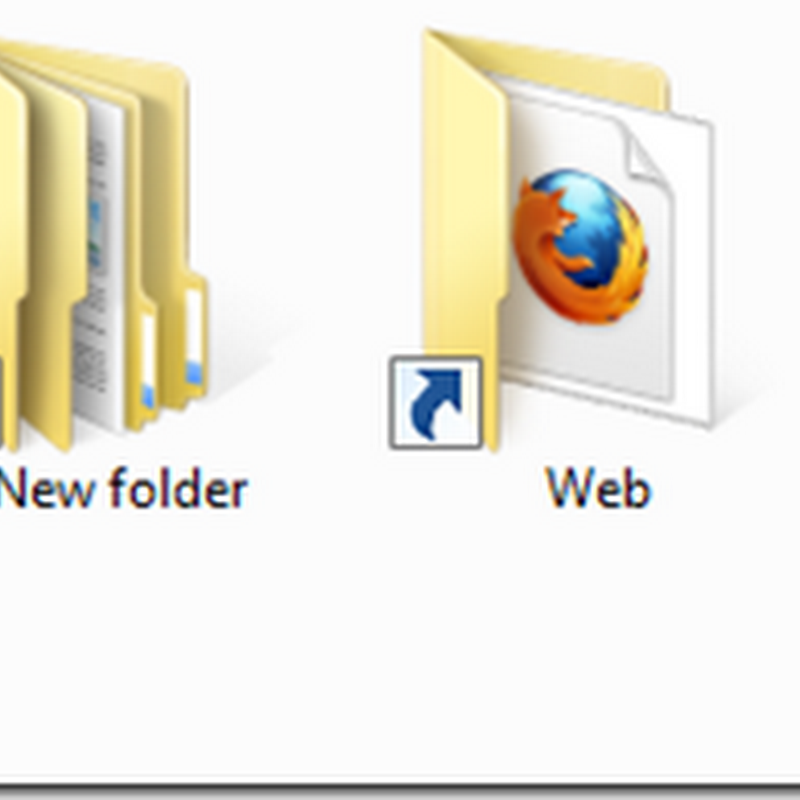






0 comments:
Post a Comment