Android 4.2 JellyBean MR1 is here and comes with lot of new delicious stuff. It comes with lots of bug fixes, slight performance improvements and lots of new Features. Lets go over them.
What’s New in Android 4.2 JellyBean MR1
1. Multiuser login for Tablets
Multiuser was long available in Jellybean, but hidden underneath. Now the interface has been published publicly and you get support for multiple users. Everyone can have their own homescreen, background, widgets, apps and games – even individual high scores and levels! And since Android is built with multitasking at its core, it’s a snap to switch between users – no need to log in and out.
2. Seamless HDMI Sharing with larger Screens
If you have a HDTV, sharing video is now snap! Android 4.2 allows devices to enable wireless display. You can share movies, YouTube videos, and anything that’s on your screen on an HDTV. Just connect a wireless display adapter to any HDMI-enabled TV to mirror what’s on your screen quickly and easily.
3. Photo Sphere Camera
Amazing new functionality that takes android ahead of the curve. You can take not just panoramas but a 360degree photo with spherical coverage: up down in addition to 360 degrees. With Android 4.2, snap pictures in every direction that come together into incredible, immersive photo spheres that put you right inside the scene.
4. Swype-like Keyboard with Gesture Typing.
You can use Swype keyboard like features in native android keyboard. Its like Swype, but only better.
ust glide your finger over the letters you want to type, and lift after each word. You don’t have to worry about spaces because they’re added automatically for you.
The keyboard can anticipate and predict the next word, so you can finish entire sentences just by selecting suggested words. Power through your messages like never before.
Android’s dictionaries are now more accurate and relevant.
5. Widgets Everywhere: on Lock screen, Home screen
Widgets now reach the Android 4.2 Lock screen. You can add widgets to lock screen and make them more readily accessible. Get access to the content, before you unlock the screen.
6. Daydream – Screensavers with a difference
When your Tablet/phone is docked, it can be used to display a productive screensaver like News, Clock, weather, etc.
Once turned on, you can set it up to show photo albums, latest news from Google Currents and more when the device is either docked or idle.
7. Faster
Jelly Bean brings butter experience to Android. It basically does V-Sync making sure all CPU, GPU, Display trigger update at the same clock cycle. This makes your Android device even more responsive by boosting your device’s CPU instantly when you touch the screen, and turns it down when you don’t need it to improve battery life.
8. Beam Photos, Videos
With Android Beam on Jelly Bean you can now easily share your photos and videos with just a simple tap, in addition to sharing contacts, web pages, YouTube videos, directions, and apps. Just touch two NFC-enabled Android devices back-to-back, then tap to beam whatever’s on the screen to your friend.
9. Quick Toggles
Google has also altered some features in the notification panel. It now features a Quick Settings bar that allows users to conveniently toggle options like Wi-Fi and Airplane mode without having to navigate to the Settings panel. Users can access the Quick Settings bar by swiping down twice and can tweak it to their specific needs by giving priority to the options that they use the most.
Not much detail is available on these toggles, we hope to see more about this soon.


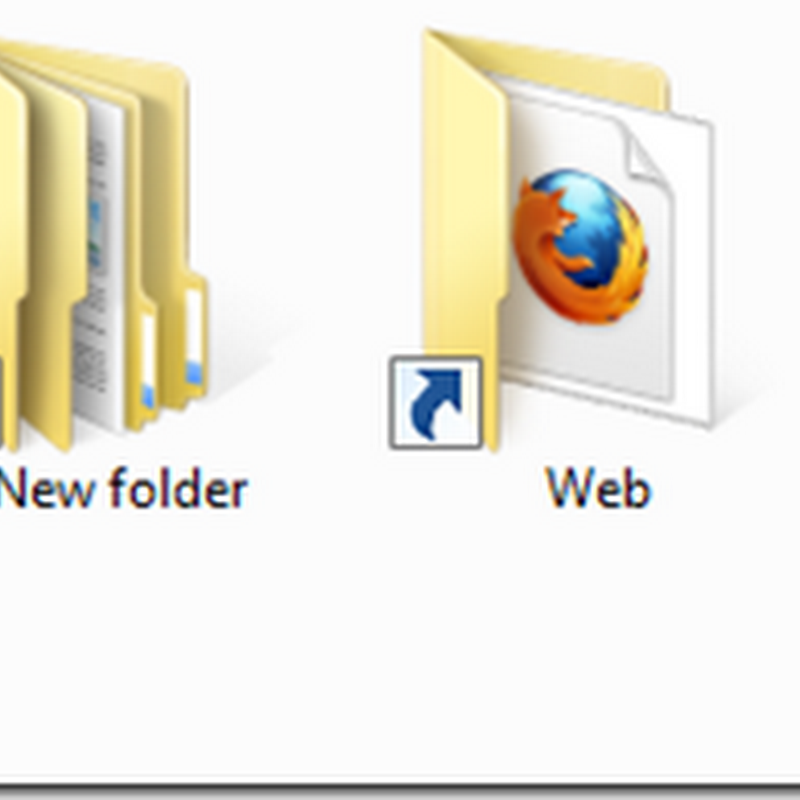





Android 4.3 has been confirmed in a search listing on Google's developer website.The news won’t come as much of a surprise to those who follow the mobile industry closely, since rumors to that effect have been swirling for weeks.
ReplyDelete