The overall method of installation is same as discussed before but the step in which you have to mention the partition is change because of dual boot, for this technique it is assume that you have installed windows on your entire disk and you want to make a partition to install backtrack 5 as well,backtrack 5 is not necessary you can use this technique to install any other version and distro of Linux.
a
Now I am going to show you how to do this, first of all make back up of your windows installer,
After successfully boot
a
Now I am going to show you how to do this, first of all make back up of your windows installer,
After successfully boot
- Start backtrack installer
- Select your language
- Select your geographical location
- Choose your keyboard layout, or leave it on a default means USA
- Now the next window is to make partition select "Install them side by side, choosing between them each startup" than click forward.

- On the next window confirm the setting for your hard disk.
- Than check all the install component and click on install.
- As discussed on previous article that when the installation reaches at 99% it takes some time so do not worry about it.
- Press the restart button.
- On the next boot your computer will ask you to choose a operating system

- Do not forget the default username root and password toor, and do not forget to change them.


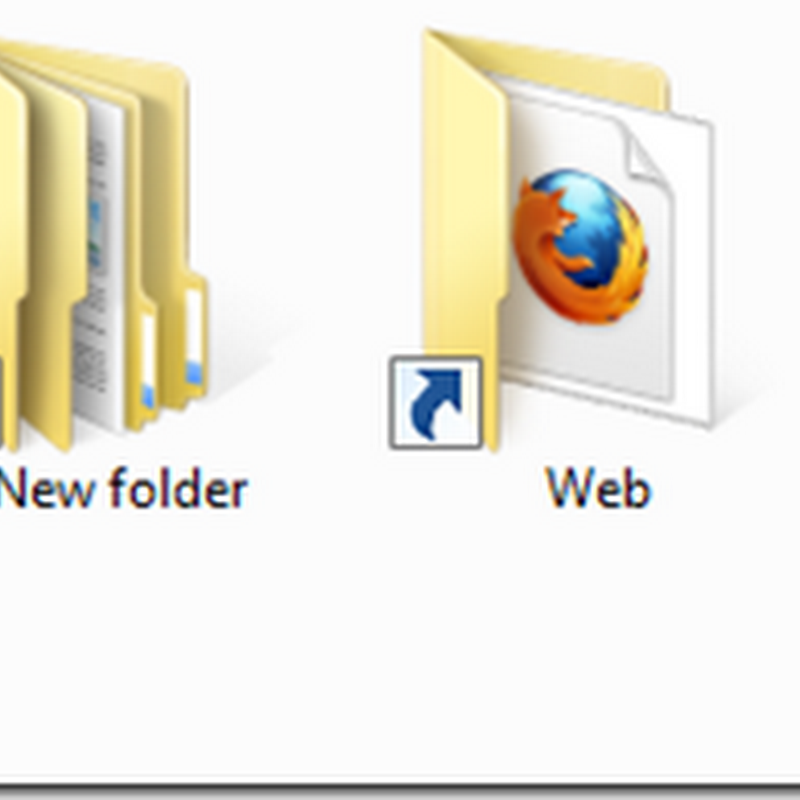





0 comments:
Post a Comment