We must publish this article before but it never too late, how to install backtrack5, in my views installation backtrack any version is same but you need to learn it, if you want to do a smart penetration testing so backtrack5 is a good choice because it contains a necessary tools to do a penetration testing and hacking.
First of all you need to download backtrack5 from it official website click here, backtrack5 is available in different flavours so check your compatibility and download it. For this tutorial we are using a USB device to install backtrack5.
Requirement
- USB (Flash Drive) (Minimum USB Drive capacity 4 GB)
- Backtrack 5 ISO file, md5sum verified.
- UNetbootin
- Download UNetbootin, latest version (Linux, Windows, OSX)
- Plug in your USB Drive
- Format the USB drive to FAT32
- Start Unetbootin and select the "diskimage" option, choose a BackTrack 5 ISO file.
- Select the amount of space to use for persistence in MB
- Select your USB drive and click “OK” for creating a bootable BackTrack USB drive.
- Once rebooted, remember that the default username and password are root / toor.
Updated: If you are facing any sort of problem with Unetbootin than the other choice is Universal USB installer, we have got different complains about Unetbootin while backtrack5 installation, so use Universal USB installer.
Now your USB is ready to install backtrack5 on hard disk drive, there are many ways to use backtrack5 or any Linux distro, you can run it on virtual environment and you can install it with other operating system means dual boot, but for this article we will install it on a hard disk with no other operating system.
- Boot the Backtrack Live Environment.
- At the bash prompt, type startx to enter the GUI.
- Double click the Install Backtrack.sh on the desktop
- Let's run through the installer step by step
- Select the language and click on the forward button.
- Select your geographical location and time zone than click on the forward button
- Choose your keyboard layout, or leave it on a default means USA
- Now there is need to make a partition on a Disk, for our case we choose the “Erase and use the entire disk” option and click Forward.
- The last screen will show you the installation options, make sure everything is fine than click on forward button to start installation.
- After that installation will start and when it will reach at 99% it takes some time so do not worry about it.
- After that when installation will finish you need to press the restart button and than enjoy backtrack5.
- Do not forget the default username root and password toor, and do not forgat to change them.
Many people used to use backtrack5 with different operating system like windows 7, so you can also make dual boot setup to run both operating system and other way is to create a persistent USB to make your backtrack5 live boot at every time and for every where usage.
Note: If you want to learn more about Linux and Windows based Penetration testing, you might want to subscribe our RSS feed and Email Subscription or become our Facebook fan! You will get all the latest updates at both the places.
GET DISCOUNT ON JABONG.COM Click Here
GET DISCOUNT ON JABONG.COM Click Here


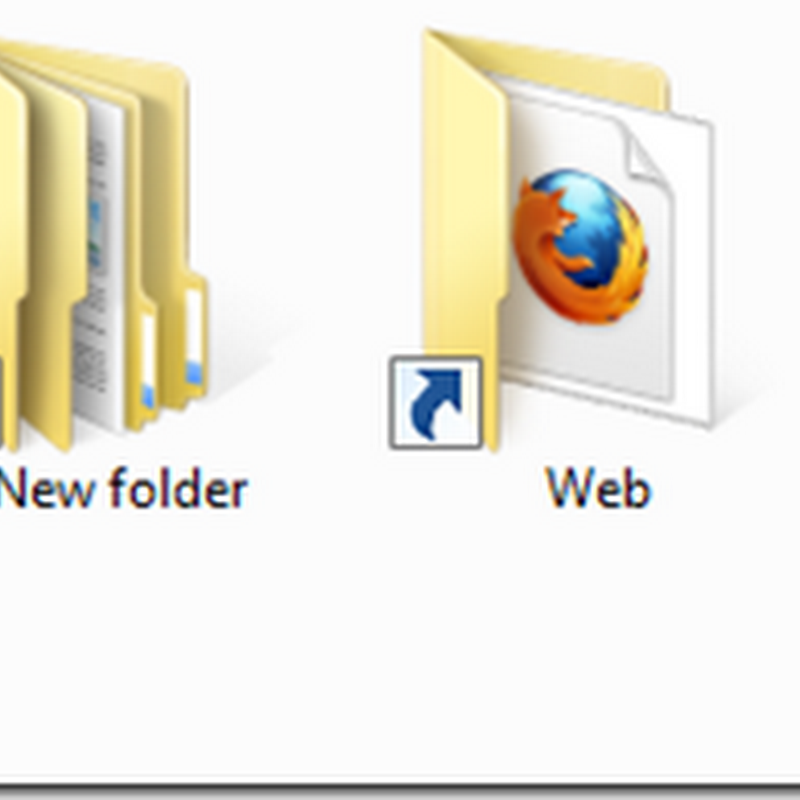









0 comments:
Post a Comment