when ever u sign up for an account on a website . you dont wish to enter ur original email for certain privacy so on the field of email you have to put : anyname@eyepaste.com
Fill the email id with a very different match and end it with @eyepaste.com and copy that address. Now go to the inbox of that email address by going to this link
http://eyepaste.com/inbox/your email address
For example:
if u have entered staticgsm@eyepaste.com as ur email address then go to
http://eyepaste.com/inbox/staticgsm@eyepaste.com
and now just goto above link you will find your confirmation email of ur account njoyy..:P guyzzz
dont forget to like and comment ;-)
you can also use http://yopmail.com services for such email confirmations.
and now just goto above link you will find your confirmation email of ur account njoyy..:P guyzzz
dont forget to like and comment ;-)
you can also use http://yopmail.com services for such email confirmations.


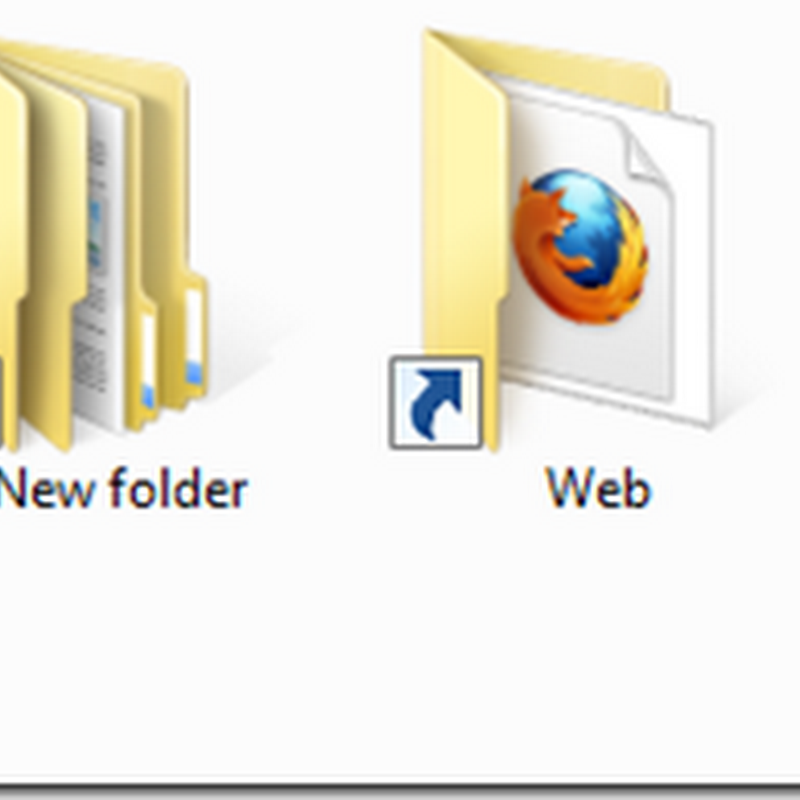





0 comments:
Post a Comment