Hi techies..
Some of always ask me How to Install Windows XP when windows 7 is already installed ?? so here is solution..
Start Windows 7 OR 8 -> check for empty drive..
Insert Windows XP bootable CD.. go to BIOS setting select boot from CD/DVD..
go for normal XP installation on empty drive.. after complete installation..
You need Install This Service to download click here n click on "skip ad"
also you need .net framework 2.0 but if don't have don't worry about it.. by installing following program it will download .net framework automatically.. you need internet connection n just wait for it.
Download this program click here n click on "skip ad" (mirror link:- http://j.gs/2uFw)
Install service first then install program in windows XP.. run it from desktop(to open it may take long time up to 1-2 min)
then this window will appears
Now it all done You need to restart your system n check for OS selection(Windows Boot Manager)
nJoy this.. !! don't forget to comment on it.
Some of always ask me How to Install Windows XP when windows 7 is already installed ?? so here is solution..
Start Windows 7 OR 8 -> check for empty drive..
Insert Windows XP bootable CD.. go to BIOS setting select boot from CD/DVD..
go for normal XP installation on empty drive.. after complete installation..
You need Install This Service to download click here n click on "skip ad"
also you need .net framework 2.0 but if don't have don't worry about it.. by installing following program it will download .net framework automatically.. you need internet connection n just wait for it.
Download this program click here n click on "skip ad" (mirror link:- http://j.gs/2uFw)
Install service first then install program in windows XP.. run it from desktop(to open it may take long time up to 1-2 min)
then this window will appears
Now Click on "Add New Entry" n Select drive where Windows 7 OR 8 is installed & click on "Add Entry"
Now Click on "BCD Deployment"
select "Install the Windows XP bootloader to MBR" n click on "Write MBR" & click YES
Now it all done You need to restart your system n check for OS selection(Windows Boot Manager)
This will look like..
nJoy this.. !! don't forget to comment on it.


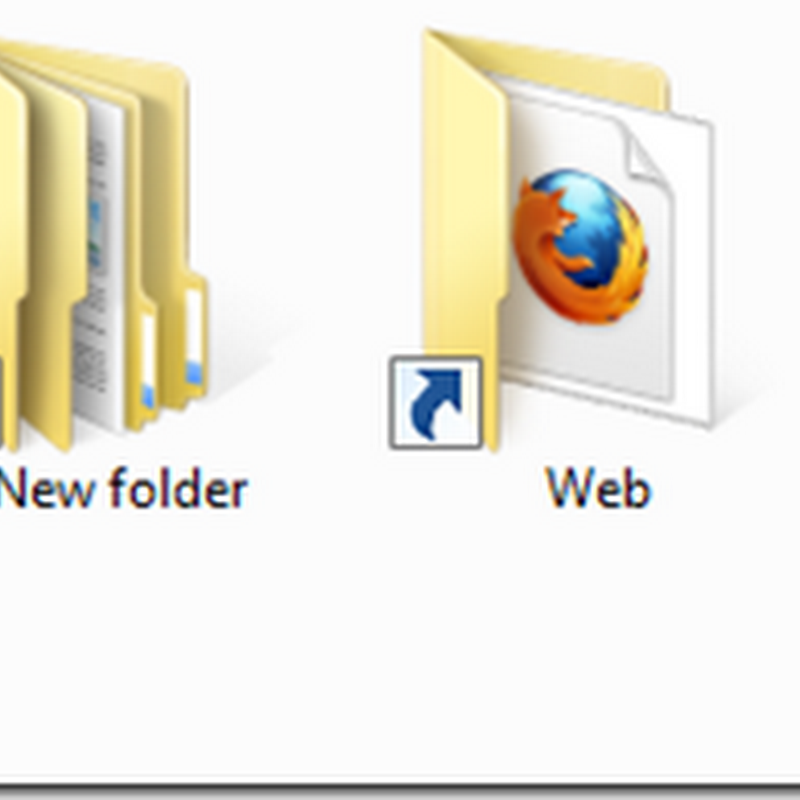








0 comments:
Post a Comment